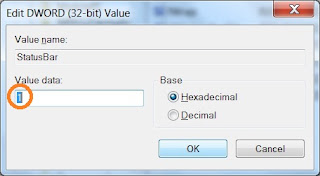Q:How to enable notepad status bar in Windows 7?
A: Your default Notepad status bar is disabled and in viewing of Status Bar menu also disabled,as Below figure.
To enable the status bar , follow the simple steps.Step 1:
Type "regedit" in run command (by pressing windows key + 'R' key combination you can view the run command dialog box) ,click OK.
Step 2:
Now we can view a dialog box with heading " Registry Editor", In that dialog box open following path in the tree menu.(refer the above image/screen shot)
HKEY_CURRENT_USER\Software\Microsoft\Notepad
Step 3:
In the right pane we can see the "StatusBar" in Name column, Double click that. It will show another dialog box(as below image/screen shot).
Change the 0 to 1 in "Value data:" text bar and click OK . close the Registry Editor window.
Reopen the notepad,status bar has been enabled.